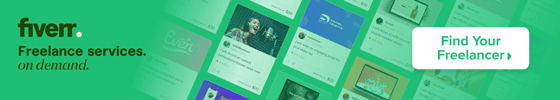What Are Web Development Tools?
Web development tools are software or applications that assist web developers in creating, testing, and maintaining websites and web applications. These tools are designed to simplify and streamline the development process, making it more efficient and error-free. Web developers use a variety of tools depending on their specific tasks and requirements.Here are some common types of web development tools:
- Text Editors and Integrated Development Environments (IDEs)
- Version Control Systems (VCS)
- Package Managers
- Front-End Frameworks
- Back-End Frameworks
- Browser Developer Tools
- Code Validators and Linters
- Task Runners and Build Tools
- Content Management Systems (CMS)
- API Testing Tools
- Performance Testing Tools
- Database Management Tools
- Web Hosting and Deployment Tools
Text Editors and Integrated Development Environments (IDEs)
When it comes to web development, the choice of your text editor or integrated development environment (IDE) is like selecting your trusty companion for the journey. These tools are where you'll spend a significant portion of your time coding, debugging, and fine-tuning your web projects. Let's take a closer look at some of the most popular options and what makes them developer-friendly.
Version Control Systems (VCS)
In the world of web development, where collaboration, code management, and version tracking are paramount, Version Control Systems (VCS) stand as indispensable tools. At the forefront of VCS solutions is Git, a distributed version control system that has revolutionized how developers work together. Let's delve into the significance of VCS and how it's transforming the web development landscape.
Package Managers
In the realm of web development, where projects can quickly become intricate jigsaw puzzles of code, package managers emerge as lifesavers. Two prominent names in this domain are npm (Node Package Manager) and Yarn. They play a pivotal role in streamlining the management of dependencies, packages, and libraries within web development projects.